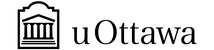Hands-on STEM activities for all!
Activity Filter
Selected Filters

3D Modelling - Holiday Tree Ornament
This project is to get into the spirit of the holiday season, and model a holiday tree ornament that could potentially be printed using a 3D printer
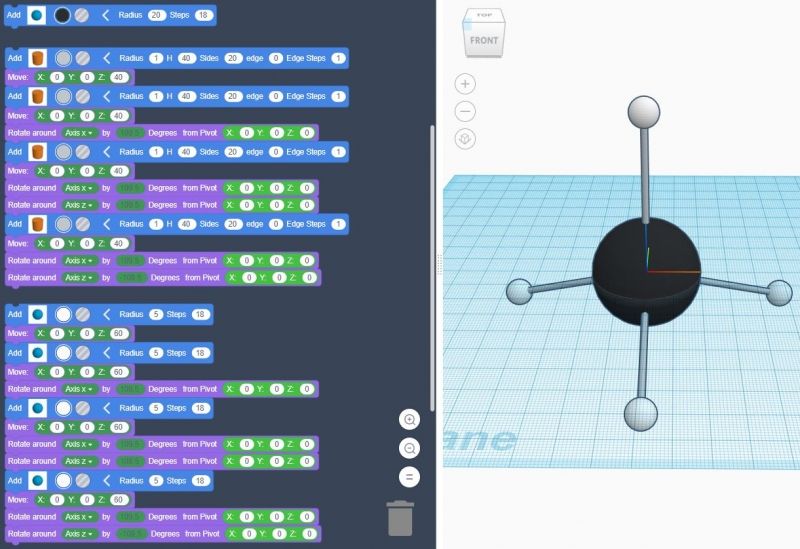
3D Modelling - Organic Chemistry
Students will use Tinkercad Coding to model an organic molecule. The simplest one we can make is Methane.

3D Print - Letter Cube (Godel-Escher-Bach Cube)
Learning about 3D printers and 3D designs and shapes

3D Print Boats
Kids will learn to make a 3D model of a boat in TinkerCad and print there creations using the 3D printers. The goal is to use a scientific research process, a scientific experimentation process, and an engineering design process to create a fun learning activity.
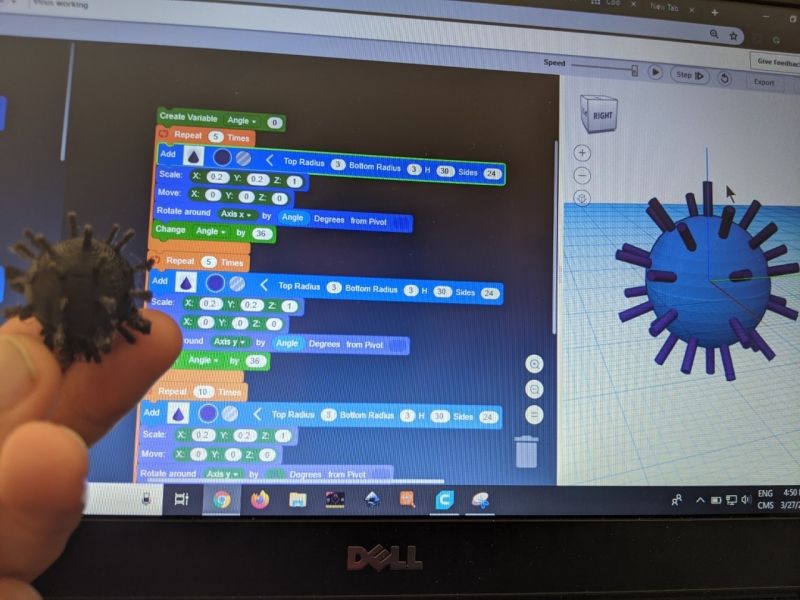
3D Printing: Design a Virus
The goal of this activity is for the students to visual bacteria and viruses. Students will also learn how to code and 3D model.
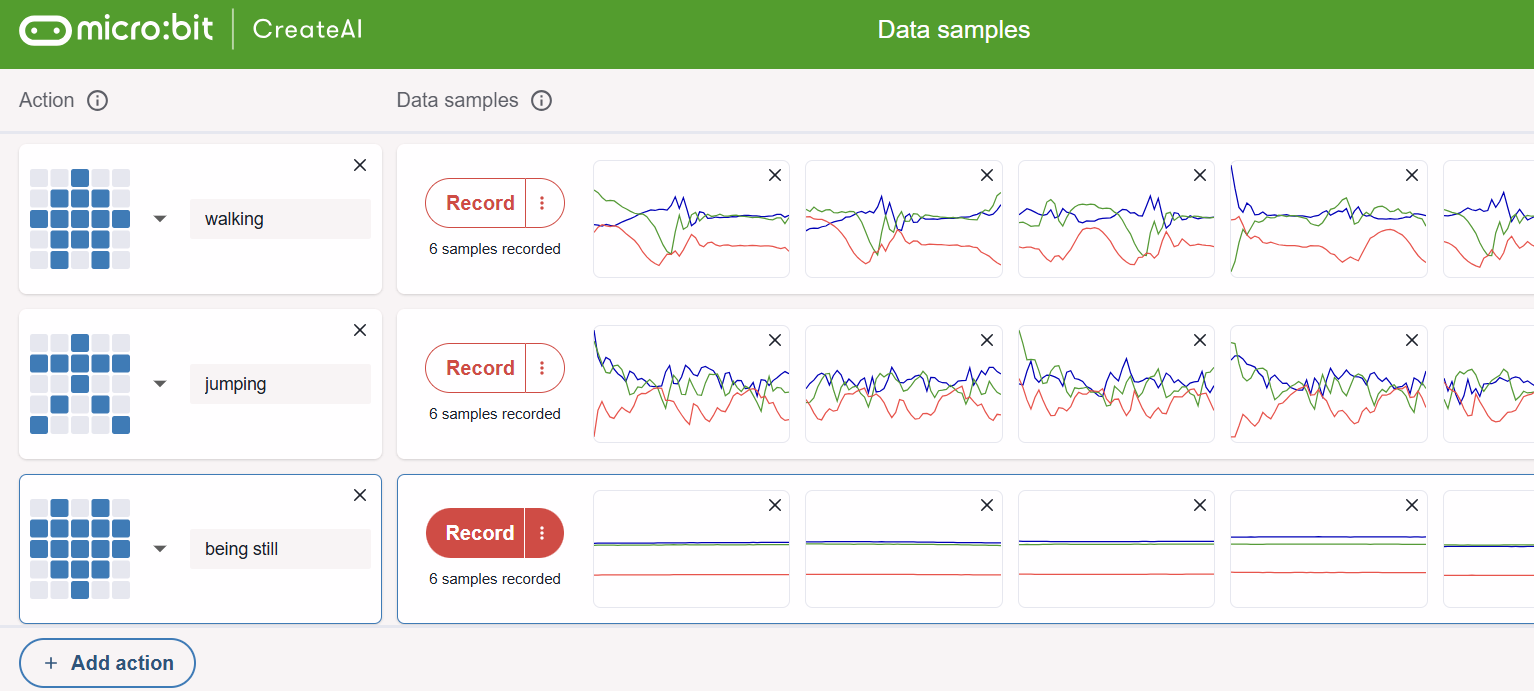
AI - Activity Timer feat. Micro:Bit
In this activity, students will learn about AI, basic block coding concepts, and microcontrollers, then apply this knowledge by creating an activity timer.
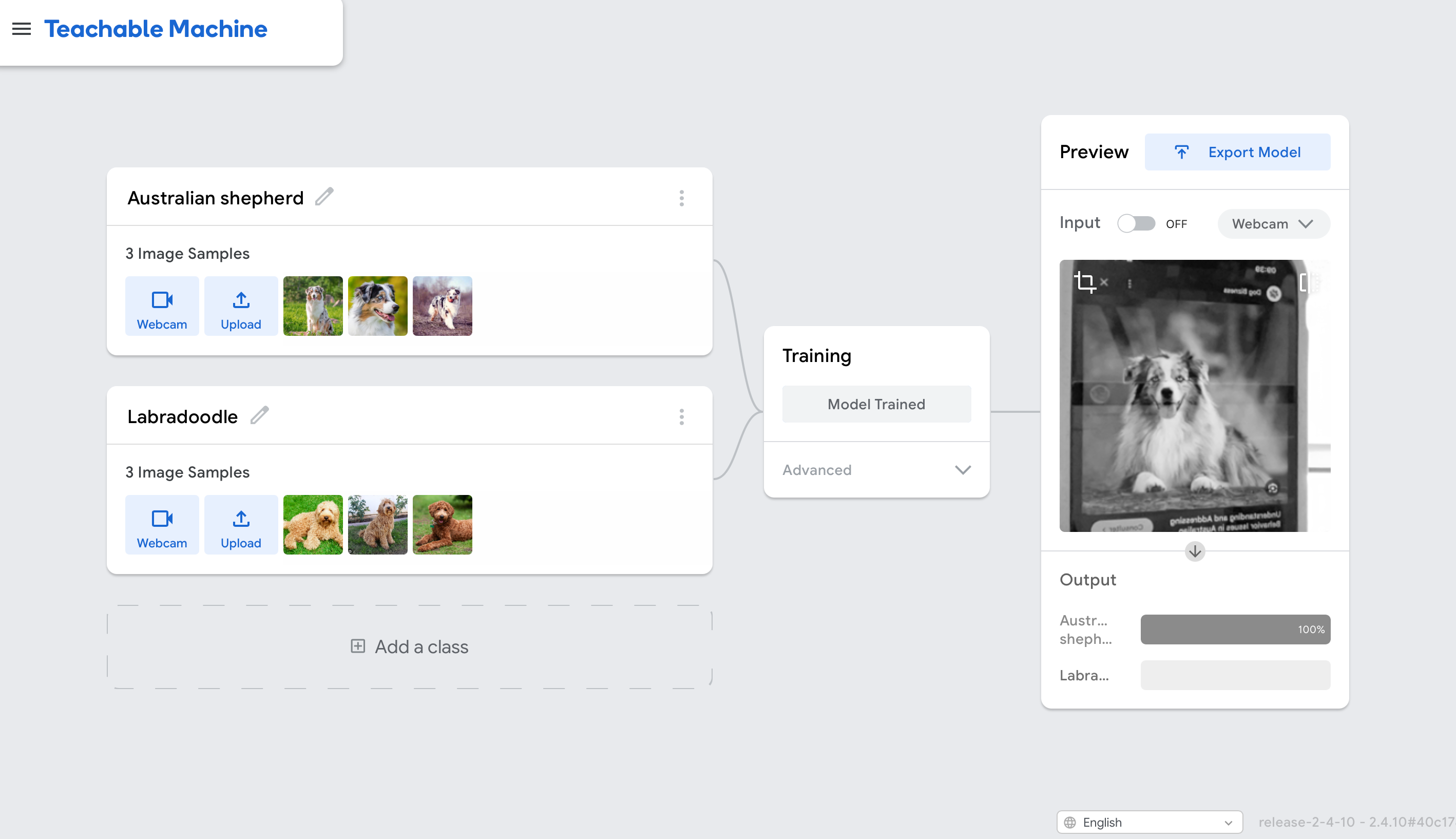
AI - What Dog is this?
Use Teachable Machine to create a recognition AI to be able to identify what dog breed it is being shown.
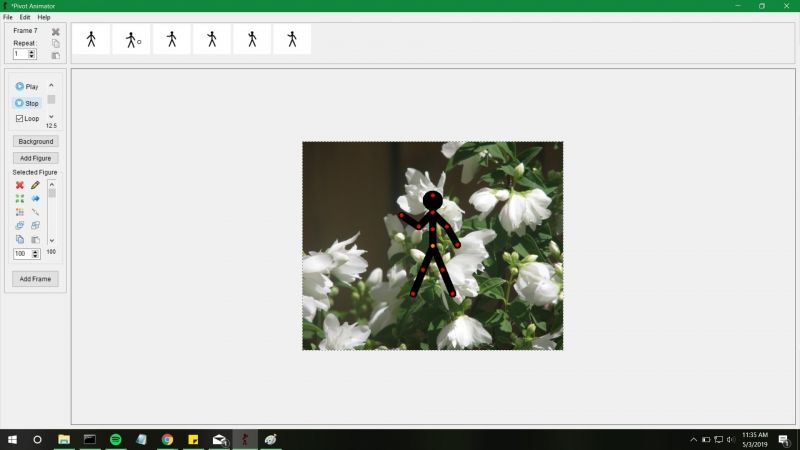
Animate Your Favorite Comic Book or Story - PIVOT
Learning about animation by animating joints and background of stick figure objects. Create an animation where gravity doesn’t exist and you create your own comic book or story!
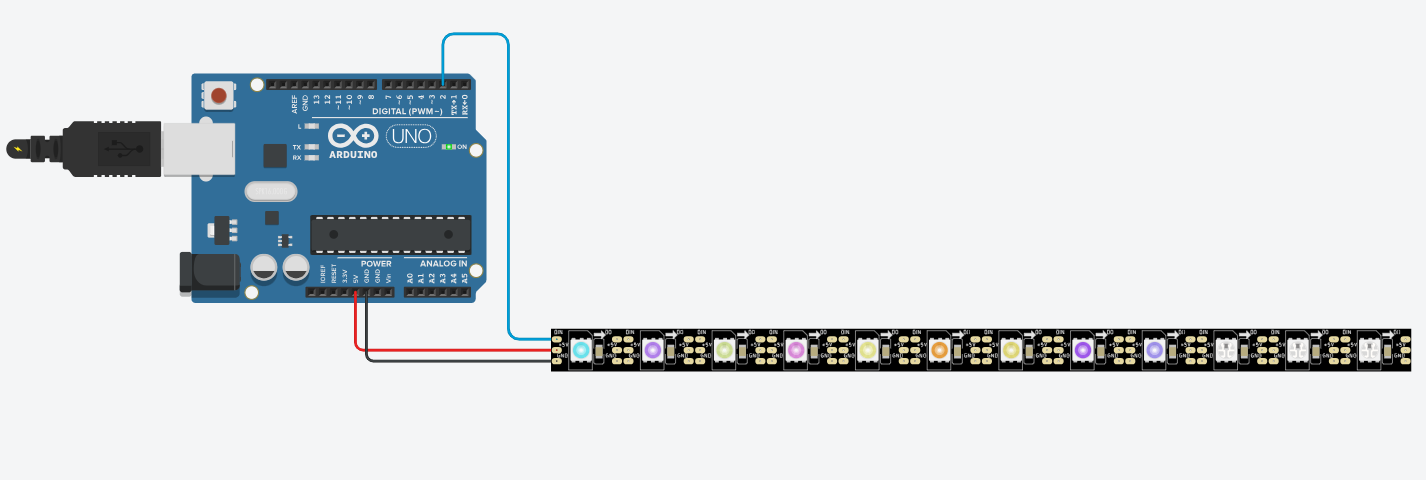
Arduino - LED Strips
In this activity, students will design a smart LED lighting system that changes colors in a set pattern, then play with actual LED strips.
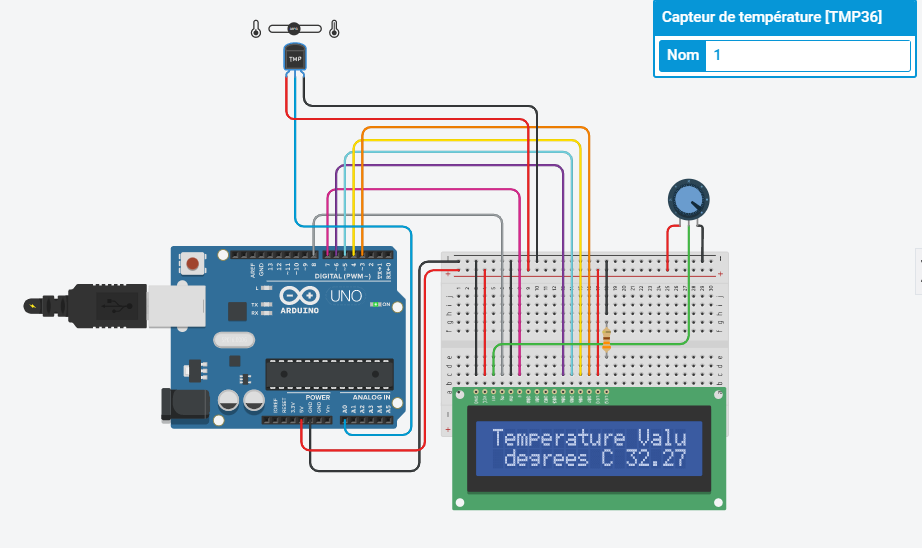
Arduino - Simplify the circuit
In this activity, students will complete a series of challenges on tinkercad circuits or with their actual Arduinos to simplify pre-made circuits to save on materials.
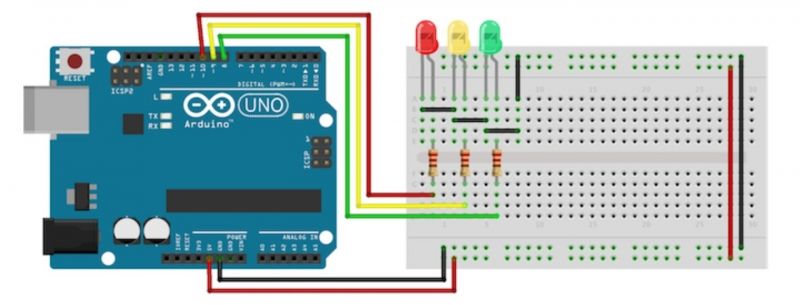
Arduino Traffic Control
Create a traffic control system using Arduino to teach kids about programming and circuits.
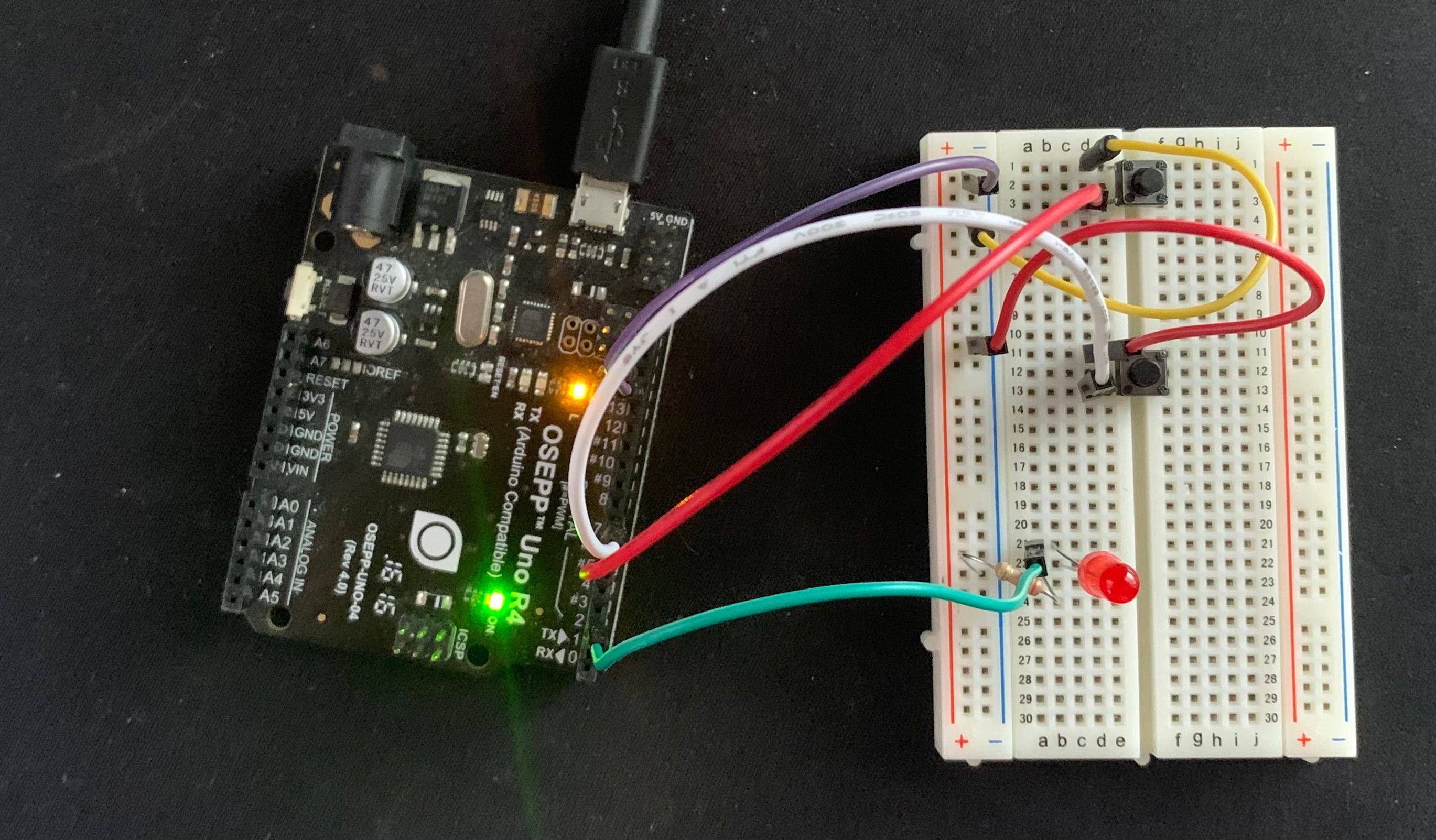
Arduino: Using Button
Students will use an Arduino to send code to their circuit. The circuit consists of a button that will activate an LED when you push it. When the button is not being pushed, the LED will be OFF.

Basic Shooter Game - Advanced Scratch Programming
In this lesson, the students will learn how to build a basic shooter game using Scratch. The purpose of this lesson is to demonstrate how to program a game and develop more complex coding skills.

Beebot - Dancer
Using the Beebots, kids will be coding a choreographed dance party with their favourite music!
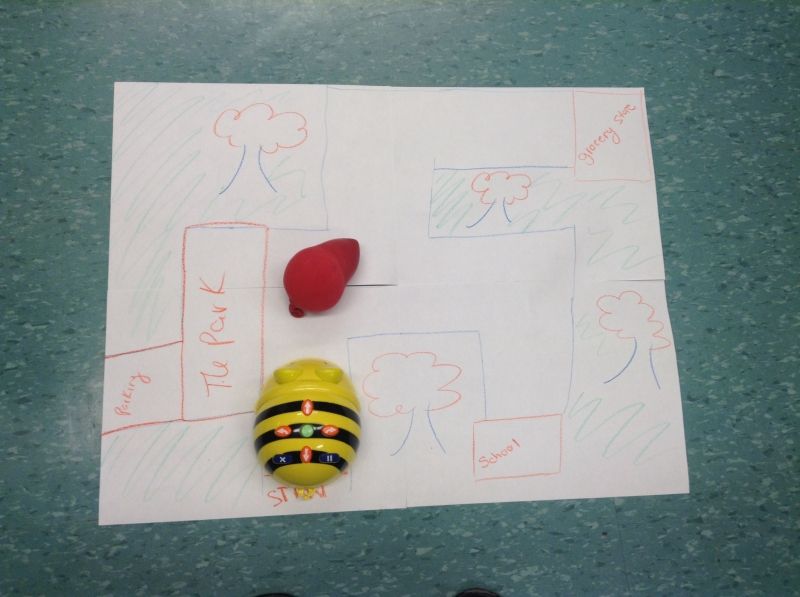
Beebot - Road Driver
This project introduces kids to programming and instructions using a cute and easy BeeBot.
This is basically a try it on your own project, don’t tell them exactly how to make them turn to the right, let them experiment by themselves.

BeeBot Bonanza
Using the beebot robots, students will practice programming and the logic of preparing a set of instructions. They will work in teams of 1-2 kids and learn to program a beebot. Then they will use cardboard, tape, scissors and glue guns provided to construct a parking garage they will have to drive their beebot up and park it using a beebot they’ve coded.

BeeBots - Snakes and ladders
Learning about basic concepts of coding with beebots. The goal of this activity is to combine the Beebots with the snakes and ladders game. Instead of using traditional pieces to move around the game, each player will be using a Beebot (they have to program the Beebots to go through the squares during the game).

Blinking Bowtie
In this activity, students will learn about electrical circuits by making a bowtie with and LED in it.

Bubble Explosion
In this activity, students will learn about chemistry as well as acids and bases, they will then mix baking soda and vinegar together in a zip-lock bag, stand back and watch a home made explosion!
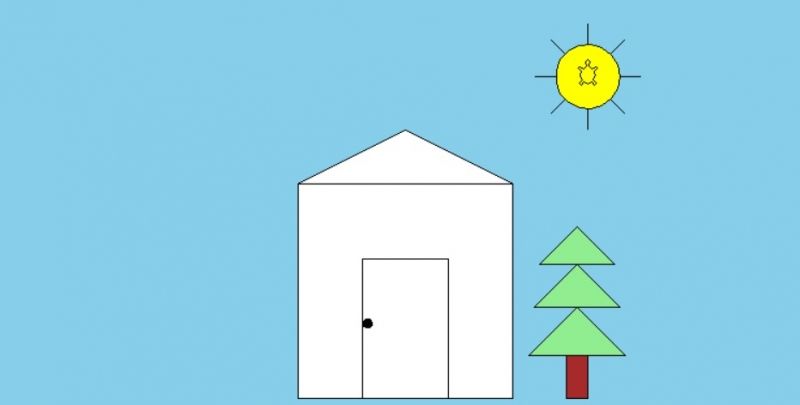
Build A House (PYTHON)
This is an easy way to have the kids learn python while coding. By using various tools to create a house using only code and learning what each portion of code does and how if said portion is missing/changed how it effects the outcome.