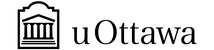Hands-on STEM activities for all!
Activity Filter
Selected Filters
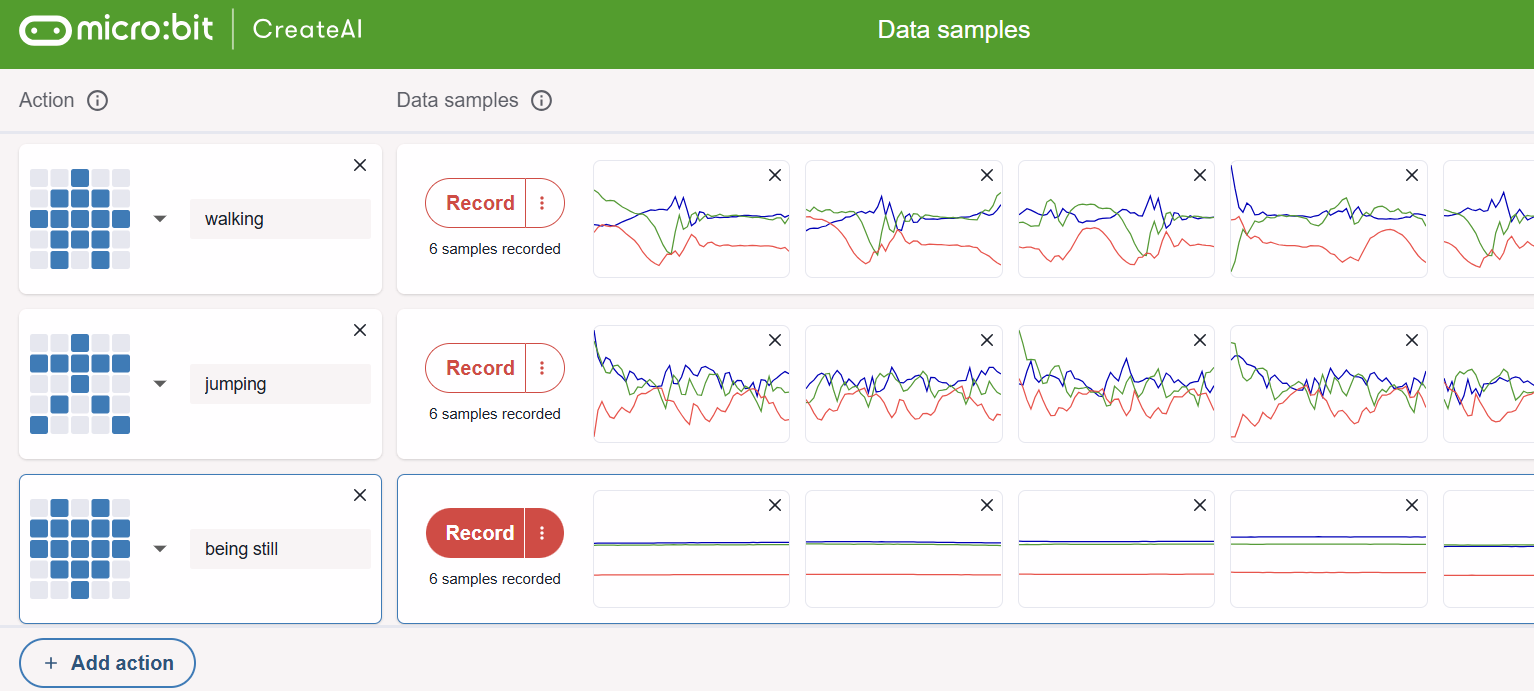
AI - Activity Timer feat. Micro:Bit
In this activity, students will learn about AI, basic block coding concepts, and microcontrollers, then apply this knowledge by creating an activity timer.
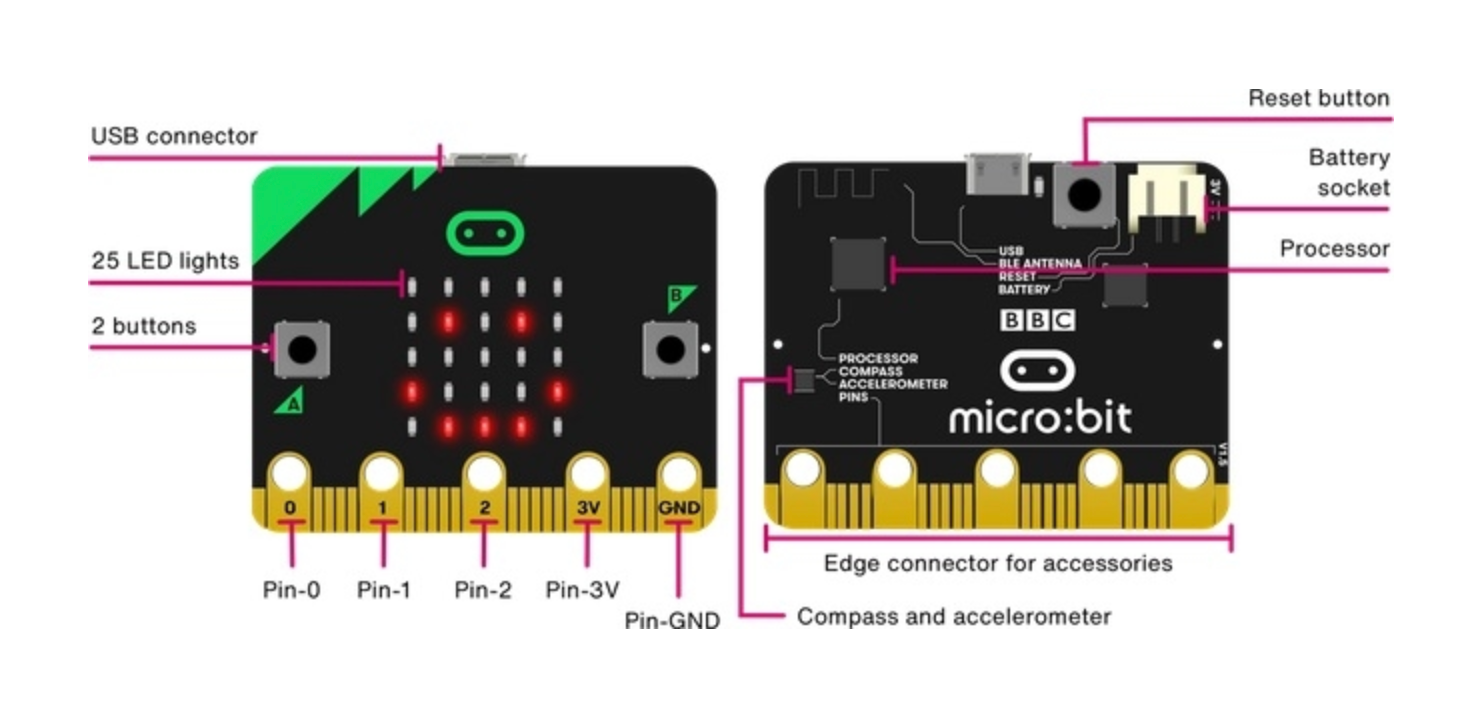
Introduction to Micro:Bit for teachers
Today we will be learning about everything the Micro:Bit platform has to offer! We will first be presenting the free platform and explaining what a Micro:bit is. Afterwards, we will be completing a guided activity based on the Ontario curriculum that shows you how to integrate a Micro:bit in your classroom! We will be providing a written step-by-step as well as training videos.
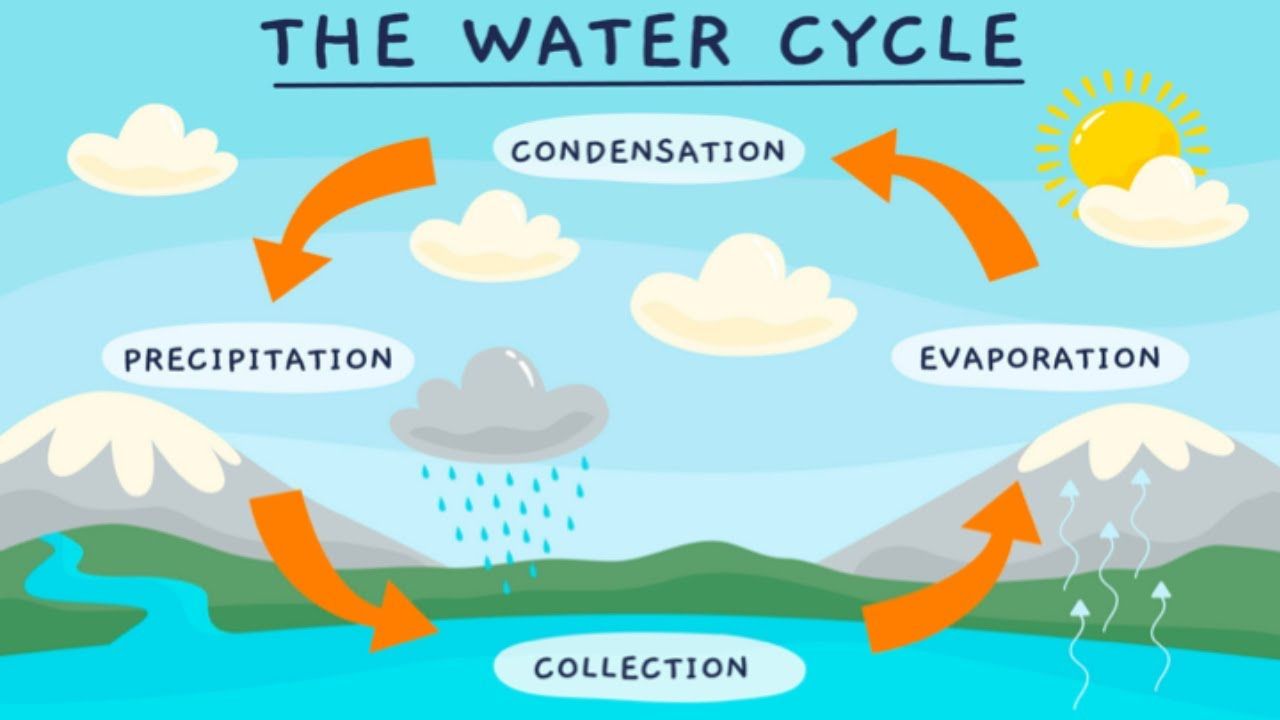
Micro:Bit Water Cycle
In this activity students will explore the water cycle by coding with a micro:bit.

Micro:bit: Oil Spill Cleaner Upper
Oil spills do untold damage to eco-systems. A new material can absorb up to 90 times its own weight in spilled oil and then be squeezed out like a sponge and reused, raising hopes for easier clean-up of oil spill sites. The challenge for the students: A group of marine scientists have asked you to develop an algorithm that could be used on a boat drone to drag around a sheet of this smart material to clean up an oil spill.

Microbit - Heads Up!
The goal of this project is to have the participants learn how programming can create cool games like the charades game called Head’s Up! This is a simple remake of the famous Heads Up! game. The player holds the micro:bit on the forehead and has 30 seconds to guess words displayed on the screen. If the guess is correct, the player tilts the micro:bit forward; to pass, the player tilts it backwards.
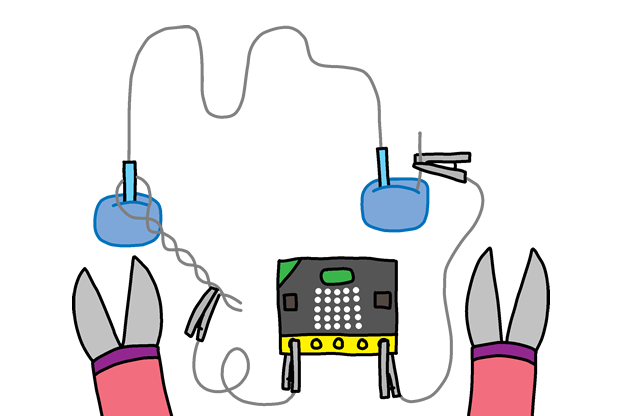
MicroBit Frustration Game
The goal of this project is to learn about electrical circuits using Microbit and some metal wire to make a patience game about moving a hoop through a wire without touching the wire.

Microbit Guitar
In this project, students will create and code their own guitar with the help of a microbit.
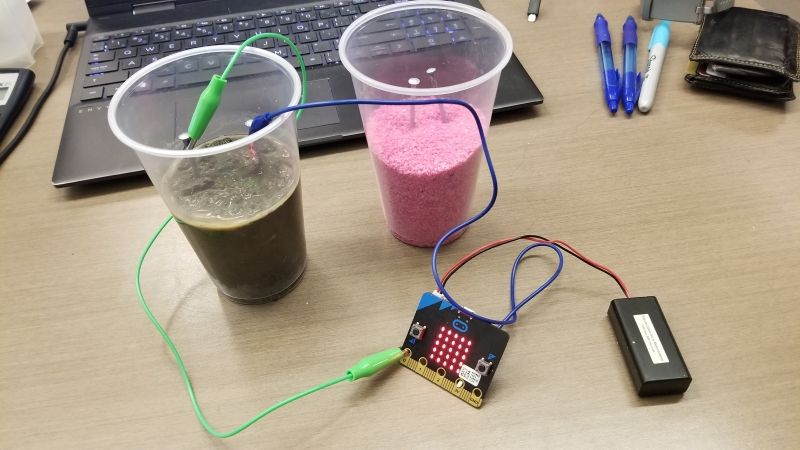
MICROBIT: soil test
Project summary: Using microbits radio system along with properties of electricity to create a system which monitors soil moisture levels.