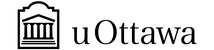Scratch Jr - Create a Story
This activity is part of the following groups, follow link to see other activities in each group.
Scratch Jr
Kindergarten - Grade 3
We have performed this activity at 9 sessions. The activity has received an overall 4.727272699999999 out of five from 11 reviews.
aria.content_anchor.this_is_content
Rubric
This activity has not received a rubric yet, please check in at a future date