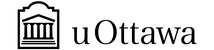PIVOT - Zero Gravity
This activity is part of the following groups, follow link to see other activities in each group.
Pivot Animator
Grade 5 - 7
We have performed this activity at 5 sessions. The activity has received an overall 5 out of five from 5 reviews.
aria.content_anchor.this_is_content
Learning Goals
Use an engineering design process and associated skills to design, build, and test devices, models, structures, and/or systems
Grade 6 - STEM Skills and Connections A1.3
Grade 7 - STEM Skills and Connections A1.3
Grade 5 - STEM Skills and Connections A1.3
Communicate their findings, using science and technology vocabulary and formats that are appropriate for specific audiences and purposes
Grade 7 - STEM Investigation and Communication Skills A1.5
Grade 6 - STEM Investigation and Communication Skills A1.5
Grade 5 - STEM Investigation and Communication Skills A1.5
Describe the relationship between the force of gravity and the weight of a body
Grade 6 - Earth and Space Systems E2.3
Distinguish between the concepts of mass and weight
Grade 6 - Earth and Space Systems E2.2
Use a variety of materials, tools, techniques, and technologies to determine solutions to design challenges
Grade 6. VISUAL ARTS. D1.4, 6ème année. ARTS VISUELS. B3.3
Use a variety of materials, tools, techniques, and technologies to determine solutions to increasingly complex design challenges
Grade 7 - VISUAL ARTS. D1.4