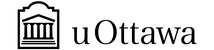Arduino Traffic Control
This activity is part of the following groups, follow link to see other activities in each group.
Arduino
Grade 5 - 12
We have performed this activity at 12 sessions. The activity has received an overall 4.11111115 out of five from 9 reviews.
aria.content_anchor.this_is_content
Learning Goals
Write and execute code in investigations and when modelling concepts, with a focus on using different methods to store and process data for a variety of purposes.
Grade 5 - Coding and Emerging Technologies. A2.1
Write and execute code in investigations and when modelling concepts, with a focus on obtaining input in different ways for a variety of purposes.
Grade 6 - Coding and Emerging Technologies. A2.1
Write and execute code in investigations and when modelling concepts, with a focus on planning and designing programs.
Grade 7 - Coding and Emerging Technologies. A2.1
Write and execute code in investigations and when modelling concepts, with a focus on automating large systems in action.
Grade 8 - Coding and Emerging Technologies. A2.1
Describe problem-solving processes and techniques for solving various kinds of problems in different technological areas.
Grade 9 - TECHNOLOGY FUNDAMENTALS. A1.2
Identify basic electronic components and describe their functions (e.g., resistors limit current; capacitors store charge, pass high frequencies, and block DC; diodes restrict current in one direction; LEDs indicate current flow; transistors act as amplifiers or switches).
Grade 10 - COMPUTER TECHNOLOGY FUNDAMENTALS. A1.1
Describe and build an interface to connect a computer to a simple peripheral or robotic device (e.g., LED traffic light, DC motor, robotic arm).
Grade 10 - COMPUTER TECHNOLOGY FUNDAMENTALS. B2.3
Use input and output statements in a program (e.g., input a name and display it onscreen).
Grade 10 - COMPUTER TECHNOLOGY FUNDAMENTALS. B5.2
Use a design process (see pp. 18–19) to plan, write, and test a computer program to control a simple robot or peripheral device (e.g., servo motor, LED display).
Grade 10 - COMPUTER TECHNOLOGY FUNDAMENTALS. B5.4
Identify and describe the functions of electronic components (e.g., resistor, capacitor, diode, LED).
Grade 11 - COMPUTER TECHNOLOGY FUNDAMENTALS. A3.1
Describe the function and operation of various input devices, output devices, and electronic circuits used in interface and control systems (e.g., input devices: temperature sensor, light sensor, position encoder; output devices: AC motor, stepper motor; circuits: power supply, motor driver).
Grade 12 - COMPUTER TECHNOLOGY FUNDAMENTALS. A3.2